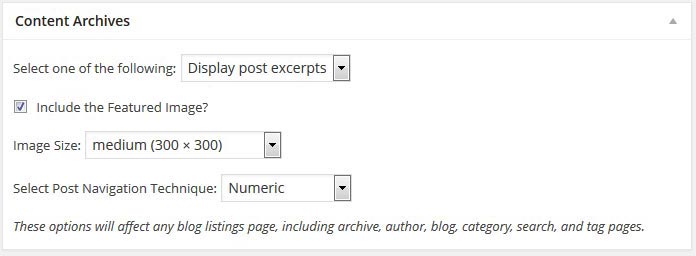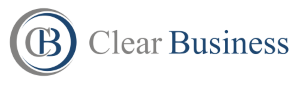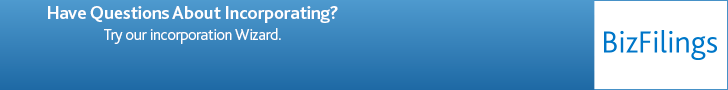I recently needed a better search option than the native WordPress search function. I found Relevanssi (free and premium versions available). This plugin has many options and works great.
One roadblock I ran into was getting it to work properly with My Genesis StudioPress them. The search results were not displaying properly and the highlighting of found keywords was not working. Here is how I solved the problem
Instructions
1. Log into WordPress and go to “Genesis” –> “Theme Settings”
2. Scroll down to “Content Archives”
3. Select “Display Post Excerpts”
If you have configured the Relevanssi plugin to highlight search terms found, this option and others should now start working properly. If you have any questions, please post a comment below.