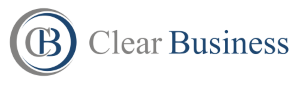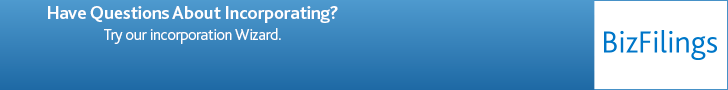Are you using Avada Theme with OptimizePress and having the trouble getting your images to show when uploading them to your OptimizePress sales page? The problem is due the the Fusion Core plugin’s shortcode file name.
How To Fix
- FTP to this directory: wp-content/plugins/fusion-core/shortcodes
- Rename the following file: class-image-carousel.php
- Go back to the OptimizePress sales page and refresh the page. Your images should now show. Also edit the page using the Live Editor and insert an image to test.
- Your images should now show.