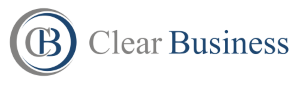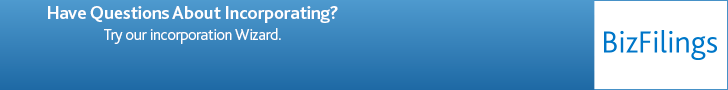Making money with AdSense is hard work. You cannot just make a website with a few articles in it and then leave it on automatic pilot. If you do, your site will never make more than pocket change. To earn significantly with AdSense, make the most of your advertising tools, and keep people happy with your site. Here are steps you can take to increase your online revenue.
1. Improve keyword selection.
Every website must have a list of target keywords, especially if the owner wants to make money with AdSense advertisements. If you have compiled such a list for your site, go over it to see which keywords give you the best results. Use a traffic analyzer such as Google Analytics or StatCounter to identify your highest-performing keywords and web pages. In StatCounter, for example, look under Exit Link Activity and Exit Links to see which pages get the most ad clicks. You can also create URL channels in your AdSense to monitor specific web pages. To create a URL channel, go to My Ads > URL Channels > New URL Channel. Free AdSense accounts can monitor up to 500 channels.
Unfortunately, Google search encryption makes it difficult to research keywords. Keyword searches coming from Google will appear as “Encrypted Search” or “Not Provided” in your analytics tool. However, other search engines like Bing and Yahoo still provide their keywords. A little is better than nothing at all.
Your best-performing keywords will probably consist of product- or service-related keywords. People who search for these terms are more likely to click advertisements than those looking for a phone number or recipe.
When you have identified the most profitable keywords for your site, add more content that focuses on those keywords. Post the kind of articles that you visitors look for most in your site, based on the keyword data you reviewed. The idea here is to shift your focus toward the more profitable topics of your website. There is no point in covering a broad range of subjects that do not earn you significant revenue. It is much better to narrow your efforts down to what really pays off.
2. Use AdSense link units and search boxes.
Google provides three types of AdSense units: ad units, link units and search boxes. Many publishers use only regular ad units, ignoring link units and search boxes. You can maximize your site’s revenue potential by using the other types of units as well, especially link units.
Link units make you money when someone clicks the link unit and clicks an ad on the next page. Do not let the two-click requirement fool you; these AdSense units can be very profitable. One or two link units added to each page can make a big difference in your monthly income. Maybe it is because these units display relevant keywords, so people click them more.
To create a link unit, sign in to your AdSense account, go to My Ads > Ad Units > New Ad Unit and choose a link ad from the list of ad formats. You assign a name, channel and formatting to a link unit in the same way as a regular AdSense unit. After you design the unit, copy the link unit code to where you want it to appear on your blog. A plugin like WhyDoWork AdSense for WordPress makes the work a breeze.
As for where to put an AdSense link unit: try inserting a unit to your sidebar, below the header or in the footer. You may notice a click-through rate increase after only a week or less.
The AdSense for Search feature lets you create a custom search engine for your website. You make money when a visitor uses your AdSense search box and clicks an advertisement shown in the search results. To create a custom search box, log in to your AdSense account and go to My Ads > Search > Custom Search Engine > New Search Engine. You can customize the appearance, language, size and other features of a search box. Try placing it on the sidebar.
3. Use recommended AdSense ad formats.
Success with AdSense depends in part on the ad sizes you use. In general, wider units perform better than narrow ones because they are easier to read. Google reports that these are the best-performing ad sizes in the AdSense program:
- 336 x 280 Large Rectangle
- 300 x 250 Medium Rectangle
- 1600 x 600 Wide Skyscraper
- 728 x 90 Leaderboard
Most web pages can accommodate the above sizes. However, keep in mind the unique design of your website when you experiment with different ads. For example, if your site has a narrow sidebar, it might not display a rectangular ad unit properly. Either use a different ad size or modify your page layout.
Google also recommends the use of both text and image advertisements. To change ad types, go to My Ads > Content > Ad Units. Click Edit ad type below the ad you want to change.
4. Implement responsive web design.
Most web publishers know that design and layout are important to ensure that a site looks good on a user’s screen. But many forget that their sites may be accessed from different platforms. They design their websites with only desktop users in mind. As a result, they drive away visitors who use tablets and mobile devices. If you want to make more money with Google AdSense, your site must look presentable on all devices.
The solution is responsive web design. When a website is “responsive,” it means the layout of the site will automatically adjust to fit any screen it is viewed on. A user won’t have to scroll side to side or zoom in or out. Responsive design is the hallmark of a modernized and up-to-date website.
If you cannot handle the coding yourself, hire a professional web designer to make your site responsive. Otherwise, download or buy a responsive theme. When you apply the new design to your site, check to make sure your AdSense ads display correctly. Use a mobile device simulator such as brickandmobile.com/mobile-emulator and iphonetester.com to test your site.
Contents