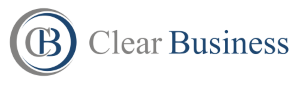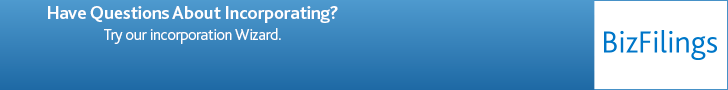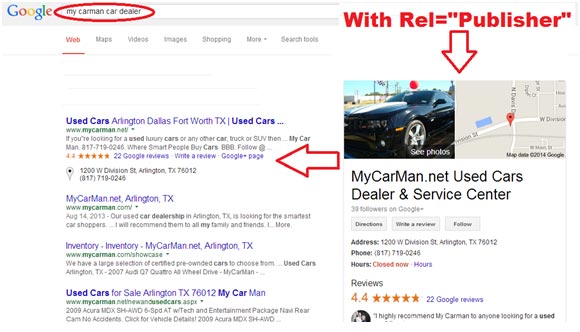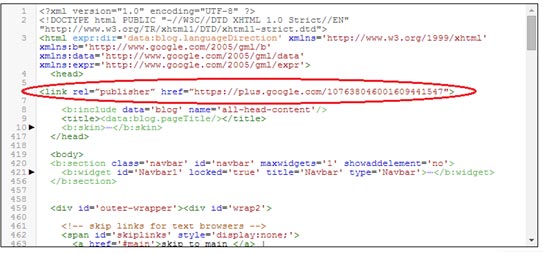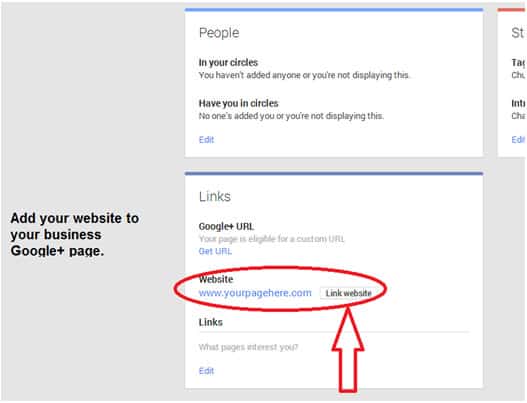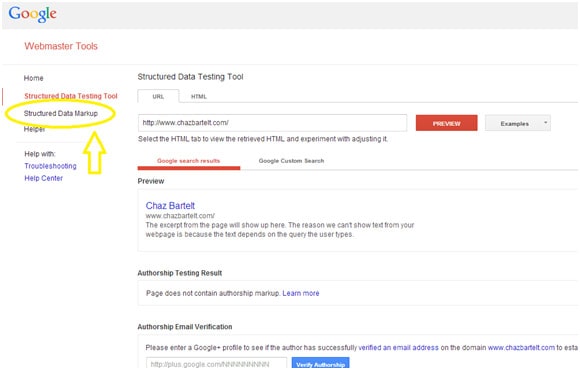Google’s Publisher Means Business
Searching for a quick way to improve visibility, authority, influence, clicks and conversions? Use Google’s Publisher markup.
The Google Publisher plugin is a powerful tool that can be used to improve your visible search results. Unlike Google Authorship, which primarily caters to individual authors, Google Publisher is a more suitable tool for business websites that produce content that cannot be attributed to a single author.
Unfortunately, Google caused a bit of confusion when they decided to release both Google Authorship and Google Publisher at the same time, but the important thing to remember when differentiating between the two plugins is that Google Publisher means business.
When it comes to your company, no one cares more about the content than you do. While you probably want to attribute the individual credit to authors and content creators that work for you both in-house and out, it’s not going to help get your company’s brand out into the world in the same manner. Attributing individual authorship may help an individual author, but it is not the trademark of your company.
It’s your brand that needs to be put out there for the world to see. That’s where Google Publisher comes in.
While larger companies are filling up the search engine result pages with prepaid content and professional-grade photography, Google Verified Publisher can help smaller businesses by making sure that their brand is featured using rel=”publisher”. This simple line of code, when installed correctly and linked back to the company’s Google+ page, can be very effective.
Typically, use of “rel=publisher” has been limited to brands that are much larger than your typical small business enterprises. That’s because the people that own small businesses have a tendency to connect themselves directly to the image that the business portrays to the world; after all, the business does belong to the owner, so many business owners have reasoned that the need to go beyond personal authorship with a Google+ page is not perceived as useful.
There’s also the fact that Google hasn’t promoted “rel=publisher” as much as they have the individual version “rel=author,” which has led to some confusion over the utility of the plugin.
So what exactly are the benefits of using rel=”Publisher”? First, it verifies that your Google+ page is your official website page. Second, when you use rel=”publisher” your Google+ page is linked back to your website, which results in your Google+ page being displayed in search results every time someone searches for your business.
As you can see in the above image, “Carman Auto Group” from Delaware has done a great job in applying search engine optimization, earning it the number one spot at the top of Google’s search results, high above other auto groups that feature the same name. However, Carman Auto Group hasn’t used “rel=publisher”. This leaves room for ads that may appear in the right-hand sidebar, and also leaves out a picture of the dealership in the search results. So while the company has done a good job, it isn’t a great job. There’s a lot more that Carman Auto Group could be showing to potential customers to capture their attention.
Above is an example of a different car dealership that’s located in Texas. These are actual search terms and pages. In this case, the MyCarMan dealership has created a Google+ page, utilized rel=”publisher”, and linked the site back to the Google+ page. The page includes the company address, photos of the dealership, and even the hours of operation.
So which dealership would you be more likely to visit?
Implementing Rel=”Publisher” For Your Small Business
1. First, you ‘re going to need to add the page of your Google+ business by attaching it with the rel=”publisher” at the beginning of your website. Just keep in mind that while you’re adding your Google+ page, it absolutely has to be designated a “business page,” because user pages are not acceptable.
It should look something like the lines below:
2. Now it’s time to let your Google+ business page know about your website so that you can make sure that the rel=”publisher” tag is working. You can accomplish this by heading over to your Google+ page, clicking on Edit, then About, and finally Add Your Website. Remember to apply your website’s primary domain name; i.e. don’t enter in something like www.example.com/contactus, because in this case www.example.com would be your primary domain name.
3. Test your work by using the Structured Data Testing Tool found in Google’s Webmaster Tools. There’s also a useful link on the left side for data markup, called the “rich snippet testing tool.”
Keep in mind that you’re not going to get instant gratification from your efforts; Google does its best to keep up with the ever-changing web, but it’s still going to take some time before Google actually detects the code. This time period can vary widely, so just be patient while you’re waiting for Google to identify the changes before worrying about it not working correctly.
There’s also no sense in fretting about something not working correctly too much, considering the fact that Google is already aware of certain problems regarding glitches that have shown up when using the tool. Google changes the criteria for a snippet to appear, but oftentimes won’t update the testing tool until much later.
Just to be on the safe side, it’s a good idea to search for your brand until you see the added rel=”publisher” information. Again, exhibit a little patience during this process, as it can take up to eight weeks for everything to show up correctly. If you’ve bided your time and still haven’t seen the results, then you’ve probably made a mistake somewhere and will unfortunately have to go through the entire process again.
If all of this is worrying you too much, please, don’t let it. In more cases than not, everything works out just fine, which in turn gives you some much-deserved recognition in the competitive world of Google search results. Using Google Publisher can help your brand stand out from the rest of the pack, which will make all of your efforts here worth every minute.